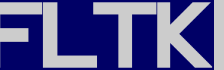Class Hierarchy
Fl
Include Files
#include <FL/Fl.H>
Description
The Fl class is the FLTK global (static) class containing
state information and global methods for the current application.
Methods
FLTK will call this callback just before it flushes the display and
waits for events. This is different than an idle callback because it
is only called once, then FLTK calls the system and tells it not to
return until an event happens.
This can be used by code that wants to monitor the
application's state, such as to keep a display up to date. The
advantage of using a check callback is that it is called only when no
events are pending. If events are coming in quickly, whole blocks of
them will be processed before this is called once. This can save
significant time and avoid the application falling behind the events.
Sample code:
bool state_changed; // anything that changes the display turns this on
void callback(void*) {
if (!state_changed) return;
state_changed = false;
do_expensive_calculation();
widget->redraw();
}
main() {
Fl::add_check(callback);
return Fl::run();
}
Add file descriptor fd to listen to. When the fd
becomes ready for reading Fl::wait() will call the callback
and then return. The callback is
passed the fd and the arbitrary void* argument.
The second version takes a when bitfield, with the bits
FL_READ, FL_WRITE, and FL_EXCEPT defined,
to indicate when the callback should be done.
There can only be one callback of each type for a file descriptor.
Fl::remove_fd() gets rid of all the callbacks for a given
file descriptor.
Under UNIX any file descriptor can be monitored (files,
devices, pipes, sockets, etc.) Due to limitations in Microsoft Windows,
WIN32 applications can only monitor sockets.
Install a function to parse unrecognized events. If FLTK cannot
figure out what to do with an event, it calls each of these functions
(most recent first) until one of them returns non-zero. If none of
them returns non zero then the event is ignored. Events that cause
this to be called are:
- FL_SHORTCUT events that are not recognized by any widget.
This lets you provide global shortcut keys.
- System events that FLTK does not recognize. See
fl_xevent.
- Some other events when the widget FLTK selected returns
zero from its handle() method. Exactly which ones may change
in future versions, however.
Adds a callback function that is called every time by
Fl::wait() and also makes it act as though the timeout is
zero (this makes Fl::wait() return immediately, so if it is
in a loop it is called repeatedly, and thus the idle fucntion is
called repeatedly). The idle function can be used to get background
processing done.
You can have multiple idle callbacks. To remove an idle callback use Fl::remove_idle().
Fl::wait() and Fl::check() call idle callbacks,
but Fl::ready() does not.
The idle callback can call any FLTK functions, including
Fl::wait(), Fl::check(), and Fl::ready().
FLTK will not recursively call the idle callback.
Add a one-shot timeout callback. The function will be called by
Fl::wait() at t seconds after this function is called.
The optional void* argument is passed to the callback.
You can have multiple timeout callbacks. To remove an timeout
callback use Fl::remove_timeout().
If you need more accurate, repeated timeouts, use Fl::repeat_timeout() to
reschedule the subsequent timeouts.
The following code will print "TICK" each second on
stdout with a fair degree of accuracy:
void callback(void*) {
puts("TICK");
Fl::repeat_timeout(1.0, callback);
}
int main() {
Fl::add_timeout(1.0, callback);
return Fl::run();
}
Consume a single switch from argv, starting at word i.
Returns the number of words eaten (1 or 2, or 0 if it is not
recognized) and adds the same value to i. You can use this
function if you prefer to control the incrementing through the
arguments yourself.
FLTK provides an entirely optional command-line switch parser.
You don't have to call it if you don't like them! Everything it can do
can be done with other calls to FLTK.
To use the switch parser, call Fl::args(...) near the start
of your program. This does not open the display, instead
switches that need the display open are stashed into static variables.
Then you must display your first window by calling
window->show(argc,argv), which will do anything stored in the
static variables.
callback lets you define your own switches. It is called
with the same argc and argv, and with i the
index of each word. The callback should return zero if the switch is
unrecognized, and not change i. It should return non-zero if
the switch is recognized, and add at least 1 to i (it can add
more to consume words after the switch). This function is called
before any other tests, so you can override any FLTK
switch (this is why FLTK can use very short switches instead of
the long ones all other toolkits force you to use).
On return i is set to the index of the first non-switch.
This is either:
- The first word that does not start with '-'.
- The word '-' (used by many programs to name stdin as a file)
- The first unrecognized switch (return value is 0).
- argc
The return value is i unless an unrecognized switch is found,
in which case it is zero. If your program takes no arguments other
than switches you should produce an error if the return value is less
than argc.
All switches except -bg2 may be abbreviated one letter and case is ignored:
- -bg color or -background color
Sets the background color using Fl::background().
- -bg2 color or -background2 color
Sets the secondary background color using Fl::background2().
- -display host:n.n
Sets the X display to use; this option is silently
ignored under WIN32 and MacOS.
- -dnd and -nodnd
Enables or disables drag and drop text operations
using Fl::dnd_text_ops().
- -fg color or -foreground color
Sets the foreground color using Fl::foreground().
- -geometry WxH+X+Y
Sets the initial window position and size according
the the standard X geometry string.
- -iconic
Iconifies the window using Fl_Window::iconize().
- -kbd and -nokbd
Enables or disables visible keyboard focus for
non-text widgets using Fl::visible_focus().
- -name string
Sets the window class using Fl_Window::xclass().
- -scheme string
Sets the widget scheme using Fl::scheme().
- -title string
Sets the window title using Fl_Window::label().
- -tooltips and -notooltips
Enables or disables tooltips using Fl_Tooltip::enable().
The second form of Fl::args() is useful if your program does
not have command line switches of its own. It parses all the switches,
and if any are not recognized it calls Fl::abort(Fl::help).
A usage string is displayed if Fl::args() detects an invalid
argument on the command-line. You can change the message by setting the
Fl::help pointer.
The awake() method sends a message pointer to the main thread,
causing any pending Fl::wait() call to
terminate so that the main thread can retrieve the message and any pending
redraws can be processed.
Multiple calls to Fl::awake() will queue multiple pointers
for the main thread to process, up to a system-defined (typically several
thousand) depth. The default message handler saves the last message which
can be accessed using the
Fl::thread_message() function.
The second form of awake() registers a function that will be
called by the main thread during the next message handling cycle.
awake() will return 0 if the callback function was registered,
and -1 if registration failed. Over a thousand awake callbacks can be
registered simultaneously.
See also: multithreading.
Changes the alternative background color. This color is used as a
background by Fl_Input and other text widgets.
This call may change fl_color(FL_FOREGROUND_COLOR) if it
does not provide sufficient contrast to FL_BACKGROUND2_COLOR.
Changes fl_color(FL_BACKGROUND_COLOR) to the given color,
and changes the gray ramp from 32 to 56 to black to white. These are
the colors used as backgrounds by almost all widgets and used to draw
the edges of all the boxtypes.
Get or set the widget that is below the mouse. This is for
highlighting buttons. It is not used to send FL_PUSH or
FL_MOVE directly, for several obscure reasons, but those events
typically go to this widget. This is also the first widget tried for
FL_SHORTCUT events.
If you change the belowmouse widget, the previous one and all
parents (that don't contain the new widget) are sent FL_LEAVE
events. Changing this does not send FL_ENTER to this
or any widget, because sending FL_ENTER is supposed to test
if the widget wants the mouse (by it returning non-zero from
handle()).
Returns the height offset for the given boxtype.
See box_dy.
Returns the width offset for the given boxtype.
See box_dy.
Returns the X offset for the given boxtype.
See box_dy.
Returns the Y offset for the given boxtype.
These functions return the offset values necessary for a given
boxtype, useful for computing the area inside a box's borders, to
prevent overdrawing the borders.
For instance, in the case of a boxtype like FL_DOWN_BOX
where the border width might be 2 pixels all around, the above
functions would return 2, 2, 4, and 4 for box_dx,
box_dy, box_dw, and box_dh
respectively.
An example to compute the area inside a widget's box():
int X = yourwidget->x() + Fl::box_dx(yourwidget->box());
int Y = yourwidget->y() + Fl::box_dy(yourwidget->box());
int W = yourwidget->w() - Fl::box_dw(yourwidget->box());
int H = yourwidget->h() - Fl::box_dh(yourwidget->box());
These functions are mainly useful in the draw() code
for deriving custom widgets, where one wants to avoid drawing
over the widget's own border box().
Same as Fl::wait(0). Calling this during a big calculation
will keep the screen up to date and the interface responsive:
while (!calculation_done()) {
calculate();
Fl::check();
if (user_hit_abort_button()) break;
}
The returns non-zero if any windows are displayed, and 0 if no
windows are displayed (this is likely to change in future versions of
FLTK).
Use of this function is very simple. Any text editing widget should
call this for each FL_KEYBOARD event.
If true is returned, then it has modified the
Fl::event_text() and Fl::event_length() to a set of bytes to
insert (it may be of zero length!). In will also set the "del"
parameter to the number of bytes to the left of the cursor to
delete, this is used to delete the results of the previous call to
Fl::compose().
If false is returned, the keys should be treated as function
keys, and del is set to zero. You could insert the text anyways, if
you don't know what else to do.
Though the current implementation returns immediately, future
versions may take quite awhile, as they may pop up a window or do
other user-interface things to allow characters to be selected.
If the user moves the cursor, be sure to call Fl::compose_reset().
The next call to Fl::compose() will start out in an initial state. In
particular it will not set "del" to non-zero. This call is very fast
so it is ok to call it many times and in many places.
Copies the data pointed to by stuff to the selection
(0) or primary (1) clipboard. The selection clipboard is used
for middle-mouse pastes and for drag-and-drop selections. The
primary clipboard is used for traditional copy/cut/paste
operations.
If true then flush() will do something.
This is the default callback for window widgets. It hides the
window and then calls the default widget callback.
Schedules a widget for deletion at the next call to the event loop.
Use this method to delete a widget inside a callback function.
To avoid early deletion of widgets, this function
should be called toward the end of a callback and only after any call
to the event loop (Fl:wait(), Fl::flush(),
fl_ask(), etc).
When deleting groups or windows, you must only delete the group or
window widget and not the individual child widgets.
Sets the X display to use for all windows. Actually this just sets
the environment variable $DISPLAY to the passed string, so this only
works before you show() the first window or otherwise open the display,
and does nothing useful under WIN32.
Initiate a Drag And Drop operation. The clipboard should be
filled with relevant data before calling this method. FLTK will
then initiate the system wide drag and drop handling. Dropped data
will be marked as text.
Gets or sets whether drag and drop text operations are
supported. This specifically affects whether selected text can
be dragged from text fields or dragged within a text field as a
cut/paste shortcut.
FLTK calls this to print a normal error message. You can
override the behavior by setting the function pointer to your
own routine.
Fl::error means there is a recoverable error such as
the inability to read an image file. The default implementation
prints the error message to stderr and returns.
Returns non-zero if the Alt key is pressed.
Returns non-zero if button 1 is currently held down.
For more details, see Fl::event_buttons().
Returns non-zero if button 2 is currently held down.
For more details, see Fl::event_buttons().
Returns non-zero if button 3 is currently held down.
For more details, see Fl::event_buttons().
Returns which mouse button caused te current event. This returns garbage if the
most recent event was not a FL_PUSH or FL_RELEASE
event.
Returns the button state bits; if non-zero, then at least one
button is pressed. This function returns the button state at the
time of the event. During an FL_RELEASE event, the state
of the released button will be 0. To find out, which button
caused an FL_RELEASE event, you can use
Fl::event_button() instead.
The first form returns non-zero if the most recent FL_PUSH or
FL_KEYBOARD was a "double click". Returns N-1 for
N clicks. A double click is counted if the same button is pressed
again while event_is_click() is true.
The second form directly sets the number returned by
Fl::event_clicks(). This can be used to set it to zero so that
later code does not think an item was double-clicked.
Returns non-zero if the Control key is pressed.
Returns the last event that was processed. This can be used
to determine if a callback is being done in response to a
keypress, mouse click, etc.
Returns non-zero if the current event_x and event_y
put it inside the widget or inside an arbitrary bounding box. You
should always call this rather than doing your own comparison so you
are consistent about edge effects.
The first form returns non-zero if the mouse has not moved far enough
and not enough time has passed since the last FL_PUSH or
FL_KEYBOARD event for it to be considered a "drag" rather than a
"click". You can test this on FL_DRAG, FL_RELEASE,
and FL_MOVE events. The second form clears the value returned
by Fl::event_is_click(). Useful to prevent the next
click from being counted as a double-click or to make a popup menu
pick an item with a single click. Don't pass non-zero to this.
Fl::event_key() returns which key on the keyboard was last
pushed. It returns zero if the last event was not a key press or release.
Fl::event_key(int) returns true if the given key was held
down (or pressed) during the last event. This is constant until
the next event is read from the server.
Fl::get_key(int) returns true if the given key is held down
now. Under X this requires a round-trip to the server and is
much slower than Fl::event_key(int).
Keys are identified by the unshifted values. FLTK defines a
set of symbols that should work on most modern machines for every key
on the keyboard:
- All keys on the main keyboard producing a printable ASCII
character use the value of that ASCII character (as though shift,
ctrl, and caps lock were not on). The space bar is 32.
- All keys on the numeric keypad producing a printable ASCII
character use the value of that ASCII character plus FL_KP.
The highest possible value is FL_KP_Last so you can
range-check to see if something is on the keypad.
- All numbered function keys use the number on the function key plus
FL_F. The highest possible number is FL_F_Last, so you
can range-check a value.
- Buttons on the mouse are considered keys, and use the button
number (where the left button is 1) plus FL_Button.
- All other keys on the keypad have a symbol: FL_Escape,
FL_BackSpace, FL_Tab, FL_Enter, FL_Print, FL_Scroll_Lock, FL_Pause,
FL_Insert, FL_Home, FL_Page_Up, FL_Delete, FL_End, FL_Page_Down,
FL_Left, FL_Up, FL_Right, FL_Down, FL_Shift_L, FL_Shift_R,
FL_Control_L, FL_Control_R, FL_Caps_Lock, FL_Alt_L, FL_Alt_R,
FL_Meta_L, FL_Meta_R, FL_Menu, FL_Num_Lock, FL_KP_Enter. Be
careful not to confuse these with the very similar, but all-caps,
symbols used by Fl::event_state()
.
On X Fl::get_key(FL_Button+n) does not work.
On WIN32 Fl::get_key(FL_KP_Enter) and
Fl::event_key(FL_KP_Enter) do not work.
Returns the length of the text in Fl::event_text(). There
will always be a nul at this position in the text. However there may
be a nul before that if the keystroke translates to a nul character or
you paste a nul character.
If NumLock is deactivated, FLTK translates events from the
numeric keypad into the corresponding arrow key events.
event_key() returns the translated key code, whereas
event_original_key() returns the keycode before
NumLock translation.
Returns non-zero if the Shift key is pressed.
This is a bitfield of what shift states were on and what mouse buttons
were held down during the most recent event. The second version
returns non-zero if any of the passed bits are turned on. The legal
bits are:
- FL_SHIFT
- FL_CAPS_LOCK
- FL_CTRL
- FL_ALT
- FL_NUM_LOCK
- FL_META
- FL_SCROLL_LOCK
- FL_BUTTON1
- FL_BUTTON2
- FL_BUTTON3
X servers do not agree on shift states, and FL_NUM_LOCK, FL_META, and
FL_SCROLL_LOCK may not work. The values were selected to match the
XFree86 server on Linux. In addition there is a bug in the way X works
so that the shift state is not correctly reported until the first event
after the shift key is pressed or released.
Returns the mouse position of the event relative to the Fl_Window
it was passed to.
Returns the mouse position on the screen of the event. To find the
absolute position of an Fl_Window on the screen, use the
difference between event_x_root(),event_y_root() and
event_x(),event_y().
Returns the mouse position of the event relative to the Fl_Window
it was passed to.
Returns the mouse position on the screen of the event. To find the
absolute position of an Fl_Window on the screen, use the
difference between event_x_root(),event_y_root() and
event_x(),event_y().
FLTK calls this to print a fatal error message. You can
override the behavior by setting the function pointer to your
own routine.
Fl::fatal must not return, as FLTK is in an unusable
state, however your version may be able to use longjmp
or an exception to continue, as long as it does not call FLTK
again. The default implementation prints the error message to
stderr and exits with status 1.
Returns the first top-level window in the list of shown() windows. If
a modal() window is shown this is the top-most modal window, otherwise
it is the most recent window to get an event.
The second form sets the window that is returned by
first_window. The window is removed from wherever it is in the
list and inserted at the top. This is not done if Fl::modal()
is on or if the window is not shown(). Because the first window
is used to set the "parent" of modal windows, this is often
useful.
Causes all the windows that need it to be redrawn and graphics forced
out through the pipes. This is what wait() does before
looking for events.
Get or set the widget that will receive FL_KEYBOARD events.
If you change Fl::focus(), the previous widget and all
parents (that don't contain the new widget) are sent FL_UNFOCUS
events. Changing the focus does not send FL_FOCUS to
this or any widget, because sending FL_FOCUS is supposed to
test if the widget wants the focus (by it returning non-zero from
handle()).
Changes fl_color(FL_FOREGROUND_COLOR).
Frees the specified color from the colormap, if applicable.
If overlay is non-zero then the color is freed from the
overlay colormap.
Gets the current box drawing function for the specified box type.
Returns the RGB value(s) for the given FLTK color index. The
first form returns the RGB values packed in a 32-bit unsigned
integer with the red value in the upper 8 bits, the green value
in the next 8 bits, and the blue value in bits 8-15. The lower
8 bits will always be 0.
The second form returns the red, green, and blue values
separately in referenced variables.
Get the string for this face. This string is different for each
face. Under X this value is passed to XListFonts to get all the sizes
of this face.
Get a human-readable string describing the family of this face. This
is useful if you are presenting a choice to the user. There is no
guarantee that each face has a different name. The return value points
to a static buffer that is overwritten each call.
The integer pointed to by attributes (if the pointer is not
zero) is set to zero, FL_BOLD or FL_ITALIC or
FL_BOLD | FL_ITALIC. To locate a "family" of fonts, search
forward and back for a set with non-zero attributes, these faces along
with the face with a zero attribute before them constitute a family.
Return an array of sizes in sizep. The return value is the
length of this array. The sizes are sorted from smallest to largest
and indicate what sizes can be given to fl_font() that will
be matched exactly (fl_font() will pick the closest size for
other sizes). A zero in the first location of the array indicates a
scalable font, where any size works, although the array may list sizes
that work "better" than others. Warning: the returned array
points at a static buffer that is overwritten each call. Under X this
will open the display.
Return where the mouse is on the screen by doing a round-trip query to
the server. You should use Fl::event_x_root() and
Fl::event_y_root() if possible, but this is necessary if you are
not sure if a mouse event has been processed recently (such as to
position your first window). If the display is not open, this will
open it.
Read the user preference colors from the system and use them to call
Fl::foreground(), Fl::background(), and
Fl::background2(). This is done by
Fl_Window::show(argc,argv) before applying the -fg and -bg
switches.
On X this reads some common values from the Xdefaults database.
KDE users can set these values by running the "krdb" program, and
newer versions of KDE set this automatically if you check the "apply
style to other X programs" switch in their control panel.
This does the same thing as
Fl::visual(int) but also
requires OpenGL drawing to work. This must be done if
you want to draw in normal windows with OpenGL with gl_start() and
gl_end(). It may be useful to call this so your X
windows use the same visual as an
Fl_Gl_Window, which on
some servers will reduce colormap flashing.
See Fl_Gl_Window
for a list of additional values for the argument.
This is used when pop-up menu systems are active. Send all events to
the passed window no matter where the pointer or focus is (including
in other programs). The window does not have to be
shown() , this lets the handle() method of a
"dummy" window override all event handling and allows you to
map and unmap a complex set of windows (under both X and WIN32
some window must be mapped because the system interface needs a
window id).
If grab() is on it will also affect show() of windows by
doing system-specific operations (on X it turns on
override-redirect). These are designed to make menus popup reliably
and faster on the system.
To turn off grabbing do Fl::grab(0).
Be careful that your program does not enter an infinite loop
while grab() is on. On X this will lock up your screen!
To avoid this potential lockup, all newer operating systems seem to
limit mouse pointer grabbing to the time during which a mouse button
is held down. Some OS's may not support grabbing at all.
Returns the height of the screen in pixels.
Sends the event to a window for processing. Returns non-zero if any
widget uses the event.
Returns true if the check exists and has not been called yet.
Returns true if the specified idle callback is currently installed.
Returns true if the timeout exists and has not been called yet.
The lock() method blocks the current thread until it
can safely access FLTK widgets and data. Child threads should
call this method prior to updating any widgets or accessing
data. The main thread must call lock() to initialize
the threading support in FLTK.
Child threads must call unlock() when they are done
accessing FLTK.
When the wait() method is waiting
for input or timeouts, child threads are given access to FLTK.
Similarly, when the main thread needs to do processing, it will
wait until all child threads have called unlock() before processing
additional data.
See also: multithreading
Returns the top-most modal() window currently shown.
This is the most recently
shown() window with
modal() true, or NULL if there are no modal()
windows shown().
The modal() window has its handle() method called
for all events, and no other windows will have handle()
called (grab() overrides this).
Returns the next top-level window in the list of shown() windows. You can
use this call to iterate through all the windows that are shown().
Makes FLTK use its own colormap. This may make FLTK display better
and will reduce conflicts with other programs that want lots of colors.
However the colors may flash as you move the cursor between windows.
This does nothing if the current visual is not colormapped.
Set things up so the receiver widget will be called with an FL_PASTE event some
time in the future for the specified clipboard. The reciever
should be prepared to be called directly by this, or for
it to happen later, or possibly not at all. This
allows the window system to take as long as necessary to retrieve
the paste buffer (or even to screw up completely) without complex
and error-prone synchronization code in FLTK.
Get or set the widget that is being pushed. FL_DRAG or
FL_RELEASE (and any more FL_PUSH) events will be sent to
this widget.
If you change the pushed widget, the previous one and all parents
(that don't contain the new widget) are sent FL_RELEASE
events. Changing this does not send FL_PUSH to this
or any widget, because sending FL_PUSH is supposed to test
if the widget wants the mouse (by it returning non-zero from
handle()).
All Fl_Widgets that don't have a callback defined use a
default callback that puts a pointer to the widget in this queue, and
this method reads the oldest widget out of this queue.
This is similar to Fl::check() except this does not
call Fl::flush() or any callbacks, which is useful if your
program is in a state where such callbacks are illegal. This returns
true if Fl::check() would do anything (it will continue to
return true until you call Fl::check() or Fl::wait()).
while (!calculation_done()) {
calculate();
if (Fl::ready()) {
do_expensive_cleanup();
Fl::check();
if (user_hit_abort_button()) break;
}
}
Redraws all widgets.
Removes a check callback. It is harmless to remove a check
callback that no longer exists.
Removes a file descriptor handler.
Removes a previously added event handler.
Removes the specified idle callback, if it is installed.
Removes a timeout callback. It is harmless to remove a timeout
callback that no longer exists.
This method repeats a timeout callback from the expiration of the
previous timeout, allowing for more accurate timing. You may only call
this method inside a timeout callback.
The following code will print "TICK" each second on
stdout with a fair degree of accuracy:
void callback(void*) {
puts("TICK");
Fl::repeat_timeout(1.0, callback);
}
int main() {
Fl::add_timeout(1.0, callback);
return Fl::run();
}
As long as any windows are displayed this calls Fl::wait()
repeatedly. When all the windows are closed it returns zero
(supposedly it would return non-zero on any errors, but FLTK calls
exit directly for these). A normal program will end main()
with return Fl::run();.
Gets or sets the current widget scheme. NULL will use
the scheme defined in the FLTK_SCHEME environment
variable or the scheme resource under X11. Otherwise,
any of the following schemes can be used:
- "none" - This is the default look-n-feel which resembles old
Windows (95/98/Me/NT/2000) and old GTK/KDE
- "plastic" - This scheme is inspired by the Aqua user interface
on Mac OS X
- "gtk+" - This scheme is inspired by the Red Hat Bluecurve
theme
Gets the number of available screens.
Gets the bounding box of a screen. The first form gets the
bounding box for the screen the mouse pointer is in. The second
form gets the bounding box for the screen that contains the
specified coordinates. The last form gets the bounding box for
the numbered screen, where n is a number from 0 to the
number of screens less 1.
Sets or gets the default scrollbar size that is used by the
Fl_Browser_,
Fl_Help_View,
Fl_Scroll, and
Fl_Text_Display widgets.
Changes the current selection. The block of text is
copied to an internal buffer by FLTK (be careful if doing this in
response to an FL_PASTE as this may be the same buffer
returned by event_text()). The selection_owner()
widget is set to the passed owner.
The single-argument selection_owner(x) call can be used to
move the selection to another widget or to set the owner to
NULL, without changing the actual text of the
selection. FL_SELECTIONCLEAR is sent to the previous
selection owner, if any.
Copying the buffer every time the selection is changed is
obviously wasteful, especially for large selections. An interface will
probably be added in a future version to allow the selection to be made
by a callback function. The current interface will be emulated on top
of this.
The first form sets the function to call to draw a specific boxtype.
The second form copies the from boxtype.
Sets an entry in the fl_color index table. You can set it to
any 8-bit RGB color. The color is not allocated until fl_color(i)
is used.
The first form changes a face. The string pointer is simply stored,
the string is not copied, so the string must be in static memory.
The second form copies one face to another.
FLTK will open the display, and add every font on the server to the
face table. It will attempt to put "families" of faces together, so
that the normal one is first, followed by bold, italic, and bold
italic.
The optional argument is a string to describe the set of fonts to
add. Passing NULL will select only fonts that have the
ISO8859-1 character set (and are thus usable by normal text). Passing
"-*" will select all fonts with any encoding as long as they have
normal X font names with dashes in them. Passing "*" will list every
font that exists (on X this may produce some strange output). Other
values may be useful but are system dependent. With WIN32 NULL
selects fonts with ISO8859-1 encoding and non-NULL selects
all fonts.
The return value is how many faces are in the table after this is
done.
Sets an idle callback.
This method is obsolete - use the add_idle() method instead.
The first form sets the functions to call to draw and measure a
specific labeltype.
The second form copies the from labeltype.
Test the current event, which must be an FL_KEYBOARD or
FL_SHORTCUT, against a shortcut value (described in
Fl_Button). Returns non-zero if there is a match. Not to
be confused with
Fl_Widget::test_shortcut().
The thread_message() method returns the last message
that was sent from a child by the awake() method.
See also: multithreading
The unlock() method releases the lock that was set
using the lock() method. Child
threads should call this method as soon as they are finished
accessing FLTK.
See also: multithreading
Returns the compiled-in value of the FL_VERSION constant. This
is useful for checking the version of a shared library.
Gets or sets the visible keyboard focus on buttons and other
non-text widgets. The default mode is to enable keyboard focus
for all widgets.
Selects a visual so that your graphics are drawn correctly. This is
only allowed before you call show() on any windows. This does nothing
if the default visual satisfies the capabilities, or if no visual
satisfies the capabilities, or on systems that don't have such
brain-dead notions.
Only the following combinations do anything useful:
- Fl::visual(FL_RGB)
Full/true color (if there are several depths FLTK chooses the
largest). Do this if you use fl_draw_image
for much better (non-dithered) output.
- Fl::visual(FL_RGB8)
Full color with at least 24 bits of color. FL_RGB will
always pick this if available, but if not it will happily return a
less-than-24 bit deep visual. This call fails if 24 bits are not
available.
- Fl::visual(FL_DOUBLE|FL_INDEX)
Hardware double buffering. Call this if you are going to use
Fl_Double_Window.
- Fl::visual(FL_DOUBLE|FL_RGB)
- Fl::visual(FL_DOUBLE|FL_RGB8)
Hardware double buffering and full color.
This returns true if the system has the capabilities by default or
FLTK suceeded in turing them on. Your program will still work even if
this returns false (it just won't look as good).
Returns the width of the screen in pixels.
Waits until "something happens" and then returns. Call this
repeatedly to "run" your program. You can also check what happened
each time after this returns, which is quite useful for managing
program state.
What this really does is call all idle callbacks, all elapsed
timeouts, call Fl::flush() to get the screen to update, and
then wait some time (zero if there are idle callbacks, the shortest of
all pending timeouts, or infinity), for any events from the user or
any Fl::add_fd() callbacks. It then handles the events and
calls the callbacks and then returns.
The return value of the first form is non-zero if there are
any visible windows - this may change in future versions of
FLTK.
The second form waits a maximum of time
seconds. It can return much sooner if something happens.
The return value is positive if an event or fd happens before the
time elapsed. It is zero if nothing happens (on Win32 this will only
return zero if time is zero). It is negative if an error
occurs (this will happen on UNIX if a signal happens).
FLTK calls this to print a warning message. You can
override the behavior by setting the function pointer to your
own routine.
Fl::warning means that there was a recoverable
problem, the display may be messed up but the user can probably
keep working - all X protocol errors call this, for example.
Returns the origin of the current screen, where 0 indicates
the left side of the screen.
Returns the origin of the current screen, where 0 indicates
the top edge of the screen.
Returns the current horizontal mouse scrolling associated with the
FL_MOUSEWHEEL event. Right is positive.
Returns the current vertical mouse scrolling assoaciated with the
FL_MOUSEWHEEL event. Down is positive.
Returns the text associated with the current FL_PASTE or
FL_DND_RELEASE event.
From Anonymous, 17:23 Aug 02, 2004 (score=5)
Perhaps it should be noted that Fl::awake(), although never actually dealing with locks afaict, requires that threading support be enabled. This is done by calling Fl::lock().
[ Reply ] From wilson.afn, 07:02 Dec 05, 2006 (score=3)
Fl::args(...) is pretty darn handy. I'm glad the source was available; the documentation is quite confusing. (Please excuse my lack of HTML-fu; "*" seems to have undesirable side effects.) Here are some suggestions for clarification:
int args(int argc, char* argv[], int& i, int (*callback)(int argc, char* argv[], int& j) = 0);
void args(int argc, char* argv[]);
Notes:
The second declaration is completely missing. The discussion doesn't make sense without it. I can't imagine one would pass anything other than argc, argv to these methods. Why not just go ahead and use these IDs the same way as in window->show(argc, argv).
The documentation refers to the parameters callback and i, but no such IDs appear in the declaration of the method. Since there are really two int& parameters, I suggest calling the second one j.
Since the callback functions identically to the method, I would defer describing it until the user has had a chance to understand the method itself.
The fourth paragraph (which would become the third) could be improved:
The first form returns the number of switch words it consumes or zero if it encounters an unrecognized switch. On return, i is set to the index of the first non-switch. This is either: ...bulleted list follows...
In the third paragraph (which I'd relocate to just before the detailed description of the various switches), replace references to i with references to j to agree with the earlier, revised declarations.
Finally, the last paragraph suggests "... setting the Fl::help pointer. Alas, this pointer, although public, is declared const char * const Fl::help; and cannot be changed. I believe some compilers will actually assign such variables to read-only storage which no casting magic will be able to bypass. Either the second const should be removed in both Fl.H and Fl_arg.cxx or this whole paragraph should go away.
[ Reply ]From wilson.afn, 05:54 Dec 05, 2006 (score=3)
These two are so closely related, they should be combined:
int x();
int y();
Return the origin of the current screen, where 0,0 indicates the top left corner of the screen.
(Question: Does this mean these methods always return zero?)
Documentation for the next two methods is missing. Here's a suggestion:
int event_dx();
int event_dy();
Return the displacement from a FL_MOUSEWHEEL event.
(Note: A link to FL_MOUSEWHEEL in chapter 6 would be quite helpful.)
While in the neighborhood, documentation for event_text(); is also missing. I have no suggestions here, since I don't know what it does.
[ Reply ]
From greg.ercolano, 08:32 Mar 03, 2007 (score=3)
Fl::event_text() seems to be part of the drag+drop suite. During d+d, I think it is called by the 'destination widget' to return the string that was dragged on to it.
[ Reply ]
From greg.ercolano, 17:02 Sep 05, 2006 (score=3)
The docs for Fl::box_dx() and friends should probably indicate that
the return values are all positive, and include an example for
computing the inner area of a box's border, ie:
int x = yourwidget->x() + Fl::box_dx(yourwidget->box());
int y = yourwidget->y() + Fl::box_dy(yourwidget->box());
int w = yourwidget->w() - Fl::box_dw(yourwidget->box());
int h = yourwidget->h() - Fl::box_dh(yourwidget->box());
Noting the offsets must be added to x/y, and subtracted from w/h.
In situations where the border width is 2, dx and dy=2, dw and dh=4.
(Update: the above has been submitted as STR #1421)
[ Reply ] From greg.ercolano, 22:13 Jul 29, 2005 (score=3)
It should be noted that Fl::paste() now takes two arguments:
void Fl::paste(Fl_Widget &receiver,int clipboard)
The single argument prototype is for backward compatibility only,
according to the comments in FL/Fl.H
[ Reply ] From Anonymous, 11:51 Sep 13, 2004 (score=2)
under appendix A, for class Fl, it says:
int event(); Returns the last event that was processed.
This is wrong on two accounts. First, it doesn't return the last event processed, it returns the event currently being processed. Second, it does not return the event, it returns an enumerated event_type.
This also demonstrates a specific instance of a general organizational problem (or at least a lack of hyperlinks) in the documentation. Chapter 6 which is all about handling events does not mention the Fl::event() function, which is needed to handle some events. Appendix C lists the enumerations, but does not give any indication that Fl::event() can be used to obtain the current event enumeration. And here, in Appendix A, there are no links to either of the other two pages.
[ Reply ]
From greg.ercolano, 22:26 Jul 29, 2005 (score=3)
> under appendix A, for class Fl, it says: int event(); ..
> ..it does not return the event, it returns an enumerated event_type.
Hrm, the method does indeed return an int, so the docs are not inaccurate in that respect.
It maybe should be noted, though, that the return value is usually compared to one of the Fl_Event's (FL_PUSH, FL_FOCUS, etc). It would surely be helpful if there was a link to the Fl_Event docs.
[ Reply ]
|